https://cplusplus.com/reference/numeric/accumulate/
function template <numeric> std::accumulate sum (1)template T accumulate (InputIterator first, InputIterator last, T init);custom (2)template T accumulate (InputIterator first, InputIterator last, T init, BinaryOperation binary_op); Accumulate values in ra
cplusplus.com
accumulate는 컨테이너 내부의 원소들에 대하여 누적 값을 구할 때 사용된다.
값은 무엇이든 될 수 있다. 기본적으론 합을 구하지만 아래와 같이 곱도 구할 수 있다.
std::vector<int> v = { 1,2,3,4,5 };
std::cout << "누적 합: " << std::accumulate(v.begin(), v.end(), 0 /*,std::plus<int>()*/) << std::endl;
std::cout << "누적 곱: " << std::accumulate(v.begin(), v.end(), 1, std::multiplies<int>()) << std::endl;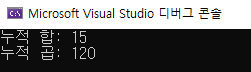
accumulate의 3번째 매개 변수는 초기값이고 4번째는 이항 연산이다.
위 코드에서는 빌트인 연산을 인자로 전달하였는데, 아래와 같이 커스텀 연산을 전달할 수도 있다.
#include <iostream>
#include <vector>
#include <string>
#include <numeric>
using namespace std;
int main()
{
vector<string> v = { "1", "22", "333", "4444", "55555" };
cout << "길이의 누적 합: " <<
accumulate(v.begin(), v.end(), 0, [](int res, string s) {return res + s.length(); }) << endl;
cout << "길이의 누적 곱: " <<
accumulate(v.begin(), v.end(), 1, [](int res, string s) {return res * s.length(); }) << endl;
}
이렇듯 accumulate를 활용하면 반복문을 작성할 필요가 없으므로 코드가 비교적 깔끔해진다는 장점이 있다.
시험삼아 작성해보고 싶다면 아래의 간단한 문제를 풀어봐도 좋다.
코딩테스트 연습 - 길이에 따른 연산 | 프로그래머스 스쿨 (programmers.co.kr)
프로그래머스
코드 중심의 개발자 채용. 스택 기반의 포지션 매칭. 프로그래머스의 개발자 맞춤형 프로필을 등록하고, 나와 기술 궁합이 잘 맞는 기업들을 매칭 받으세요.
programmers.co.kr
'CS > 언어' 카테고리의 다른 글
| Java) Spring 프레임워크의 의존성 주입(DI) (0) | 2024.12.15 |
|---|---|
| Java) Stream의 개념 (1) | 2024.11.29 |
| C#) 컴파일 과정 (0) | 2023.02.03 |
| C#) 배열을 부분 참조하는 방법 (0) | 2022.12.29 |
| C#) 비교-정렬을 위한 두 인터페이스, IComparable과 IComparer (1) | 2022.10.02 |




댓글